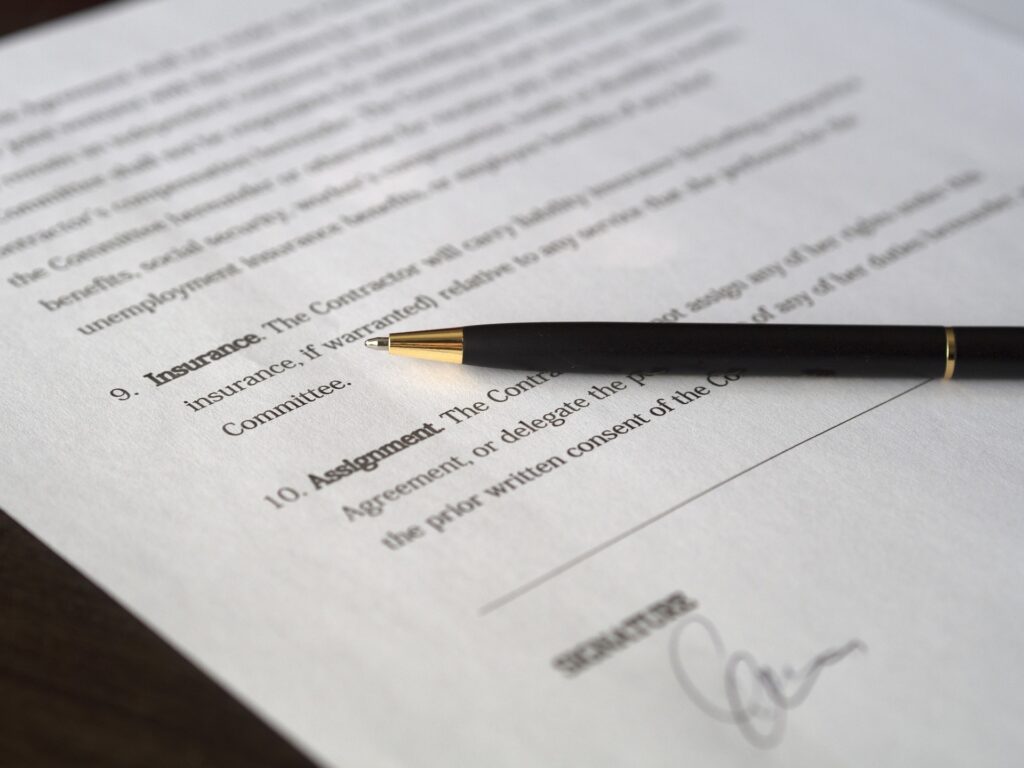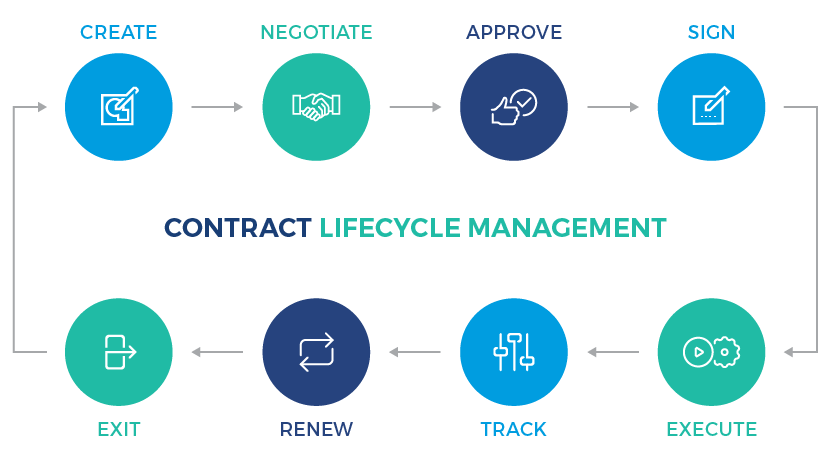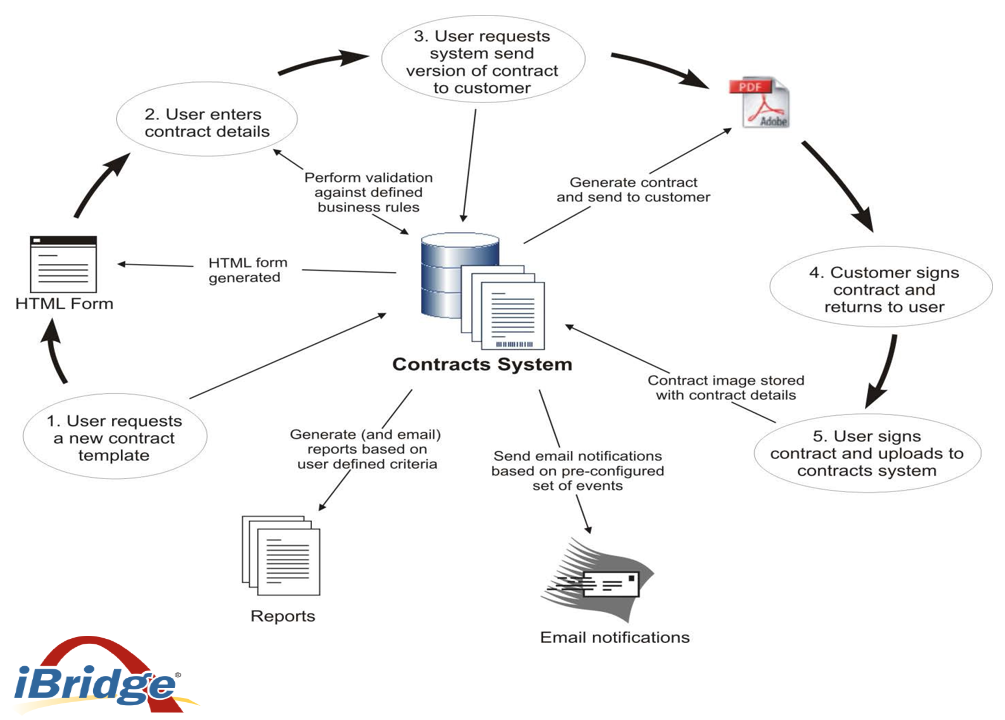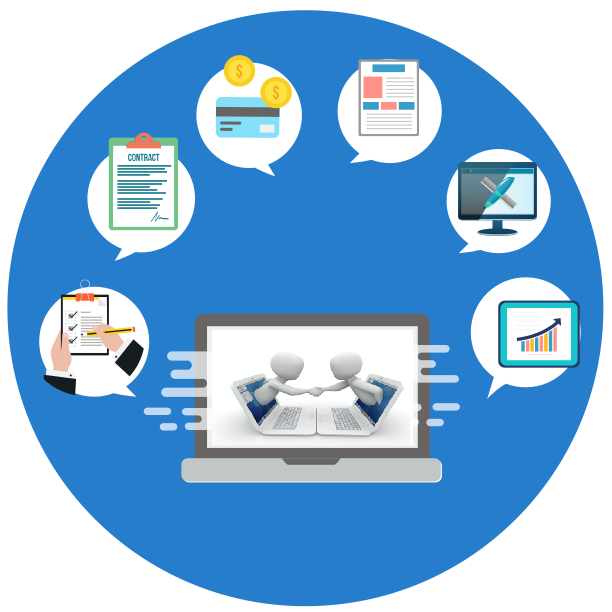Document review encompasses a wide variety of pre-trial preparation activities. Analyzing for privilege before production? Doc review. Determining the relevancy of thousands of unrelated documents to your case? Doc review. Tagging topics and hot docs? Doc review.
With the proliferation of electronic records, reviewing thousands, or even hundreds of thousands, of documents, can seem daunting or impossible. But nothing is more critical to the success of your case or investigation than producing the right documents and finding the needles in the haystack.
What are the purposes of document review?
Document review aims to determine what information falls within the scope of discovery, i.e., is relevant and non-privileged.
Document review is the stage in which litigants determine the information they will produce to their opponents, or alternatively, the stage in which the opponent’s production is analyzed.
Document Review can also be used for other purposes, including regulatory investigations, subpoenas and third-party requests, internal investigations, and due diligence assessments regarding mergers and acquisitions.
What is the process of document review?
Today, most document review is achieved through human review teams working with specialized technology, often called technology-assisted review (TAR). Attorneys and legal support teams must understand the legal and factual aspects of the proceedings and make the necessary decisions regarding privileges and responses. Still, they must also understand the ins and outs of the review technology itself. These processes become easier as technology advances, but validation is still part of the e-Discovery Reference Model (EDRM), where you can often find the most significant cost savings.
Paralegals or other document reviewers typically label documents as privileged, relevant, or responsive. These specifications are called “tags.” Reviewers may apply case-specific tags to the issue depending on the review protocol, sensitivity tags specifically denoting ‘hot’ or ‘smoking gun’ documents, or auxiliary tags such as positive, neutral, or negative. Tags are a valuable work product for lawyers and should be retained whenever possible for documents involving multiple lawsuits.
With the right eDiscovery software, internal teams can quickly initiate legal holds, perform targeted retention and collection, process data super-fast, and securely view documents.
If you choose to work with iBridge LLC, we provide:
- Cloud-Based Service: Investing in in-house cloud-native processing applications is an excellent opportunity for legal teams to save time and money and improve data security throughout the eDiscovery process. Find a solution based on an authentic cloud architecture. Don’t compromise on data security.
- Well-organized: Before you start the culling process, you need to bring the data into your system and lay the foundation for successful eDiscovery. An adequately loaded and organized dataset can save time at every step. Everything from logical data storage to consistent naming conventions is smoother with iBridge.
- Smarter Review– Once you’ve processed and organized your data and eliminated unresponsive information, you can start reviewing your documents. Streamline your process with standard features in modern eDiscovery software that is available with iBridge.
iBridge’s document review services are designed to assist corporate legal departments and law firms increase operational efficiency without compromising quality or security. A thorough and experienced document review team and supporting technology can make or break your case, but it doesn’t have to break the bank. Talk to us about our document review services!