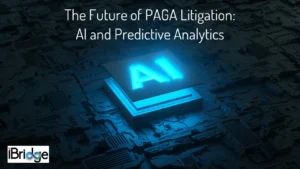Improve accessibility to your organization’s digital content and chart the steps to ensuring and maintaining WCAG compliance.
Web Accessibility Content Guidelines (WCAG) provide industry-standard digital accessibility benchmarks. The World Wide Web Consortium (WC3) created and continues to update these guidelines so that people with disabilities can read, interpret, and navigate online content. Most global accessibility regulations, including aspects of federal anti-discrimination laws in the US, are derived from WCAG.
The most recent major update in June 2018, WCAG 2.1, introduced 17 new success criteria improving coverage for cognitive disabilities, low vision disabilities, and mobile accessibility. [i] It also includes various levels of compliance for businesses and public organizations. And this blog will guide you on how to get there.
Start with a basic compliance check
You can get a quick idea of how well your company’s digital content adheres to WCAG by answering a few simple questions.
- Can users access all the functions of your website with a keyboard as well as with a mouse?
- Does all video, audio, and photo content on the site have a text alternative (e.g., transcript or closed captions)?
- Does the site have alt-text that assistive devices can interpret and read?
If you can’t answer yes to all three, it’s time to plan for a full accessibility assessment and remediation program to see where you stand and how you can get up to speed.
While complete compliance with these comprehensive standards represents a challenge for many businesses, taking small steps can significantly impact the accessibility of your digital content. So before engaging a specialized team to support you on compliance, start by assessing your digital property – website, app, and other online assets for Level A WCAG components.
Level A WCAG compliance can significantly reduce the risk that your business will face claims of discrimination against people who have disabilities. You can conform to Level A by implementing features that ensure your website meets the so-called POUR principles: Perceivable, Operable, Understandable, and Robust.
Optimize key components for accessibility
POUR is a framework for digital accessibility. But how does it translate into concrete steps for your web developers? Depending on the extent of your online content, you can prioritize the actions listed to come closer to WGAG conformance at your target level:
- Ensure that all content can be converted to text, read by assistive devices, magnified, zoomed, or otherwise altered without changing its meaning
- Add subtitles, captions, and audio descriptions to all video content
- Implement keyboard operability for all components of the site, including buttons, forms, links, and menus
- Use a programming language that supports autofill technology
- Choose a palette with a high level of color contrast
- Emphasize hyperlinks with cues such as underlining and bold instead of color
- Remove autoplay video and audio, as it can be difficult to turn off
- Add clear, descriptive content for all internal and external links
- Structure the site with clear headings, lists, and bullets
- Consider the order of content presentation
Next, rank this list of nonconforming aspects of your site by issue severity and estimated size of the impacted audience. Prioritizing the updates in order of importance results in a strong remediation strategy. Many experts recommend taking a find, fix, monitor approach to making the actual updates and keeping up with remediation.
Whether you have an in-house web team or outsource digital content development, provide the necessary tools and resources to create accessible online assets. Internal stakeholders, including developers, testers, content creators, and staff, should receive periodic accessibility training. It’s essential to stay abreast of the upcoming changes to WCAG to avoid falling out of conformance.
When you use the checklist above to prioritize corrective and point-forward actions related to your organization’s online content, you will have completed the first step in understanding conformance with WCAG guidelines.
Taking the next step
As you and your team work through the checklist toward achieving Level A compliance, you are now better placed to identify an external team you would like to work with for the next level of WCAG compliance. This is a team with the technical depth and accessibility guidelines knowledge to conduct a thorough compliance assessment of your digital assets and support the subsequent remediation effort.
Understanding the POUR standards better
An accessible website should meet the POUR standards established by WCAG, which means all digital content and functions published by your organization should be:
- Perceivable: Users must be able to perceive content on the website by hearing, seeing, or touching it. If they cannot use one sense to take in and understand the information, they should be able to use a different one. Plain text tends to be the most flexible format, which makes it the most perceivable way to upload content. You can also improve accessibility by making digital publications available in multiple languages.
For example, adding a descriptive audio transcript to a video makes it perceivable by using either vision or hearing.
Other strategies to improve the perceive-ableness of digital assets include:
- Adding alt text to any non-text content you publish online, including audio, video, and static images
- Providing alternative content with equivalent information, which must include at a minimum:
- Prerecorded audio and video for time-based media
- Sign language and closed captions for both prerecorded and live audio
- Audio descriptions for prerecorded video
- Structuring and sequencing content so assistive devices can interpret it
- Adding instructions that do not require sensory descriptions for comprehension
- Ensuring users can easily toggle content between portrait and landscape views as needed
- Providing visual cues such as graphics and bolding instead of or in addition to color
- Using a high-contrast color palette
- Offering an accessible mechanism to stop audio and video that auto-plays on your site or altogether discontinuing autoplay features
- Allowing users to zoom text size by at least 200% in their browsers without using an assistive device
If you want to work towards Level AA compliance in the Perceivable category, you can ensure each of your site’s pages has more than one access point and provide a visible keyboard focus indicator for each user interface.
- Operable: This term refers to the tools your audience uses to access, navigate, and comprehend the content on your website. All your site’s controls and menus should support operability with a keyboard as well as a mouse.
Users must be able to navigate the platform and interface with a keyboard, mouse, voice, switches, or accessible alternative input devices. People with vision impairment often use a keyboard rather than a mouse to get around online. Switches and voice commands assist those with mobility challenges. Every component of the website, from headings to menus to links, should have a clear and labeled purpose. All content should be free of blinking lights or flashing images that could trigger seizures.
Other Level A compliance guidelines for this category include:
- Allowing users to adjust the length of timed content
- Ensuring that blinking items have no more than three flashes per second
- Offering the ability to bypass blocks of content
- Including descriptive titles for all the pages on your website
- Ensuring that alt text for links relates to the destination URL
- Requiring only a single click for all pointer-based gestures on the site
- Providing mechanisms to turn off or remap keyboard shortcuts
- Understandable: Both the controls used to operate the system and the information presented should be readable, predictable, and consistent. Content development should consider the needs of individuals who have cognitive impairments, speak English as a second language, or have learning or other disabilities.
Most importantly in this category, your site must use a programming language that supports assistive devices. Adding HTML language attribution in the metadata of online content can facilitate this type of access.
When a user receives an input error, the site must identify and detail the error in writing. Components of the site that require content input from users must have clear, understandable labels.
WCAG also requires your site to respond to input in a predictable manner. For example, if a user focuses on a specific component of the interface, its context should not change. Changing a setting should not alter the context unless the user receives notice of the expected change.
- Robust: Most users and types of assistive technologies can successfully interpret digital content, even as standards and devices evolve in the future. Best practices require a standard programming language such as HTML and/or a standard alternative when the site uses non-standard technology. Robust websites and apps are also free of coding errors that can hamper accessibility.
WCAG describes online content as robust when most individuals and assistive devices can access and interpret it successfully.
In Level A, WCAG requires markup languages to avoid parsing, with correctly nested elements, unique I.D.s, no duplicate attributes within elements, and complete start and end tags for elements as needed. In addition, all interface components have a name, role, and value that assistive devices can determine programmatically.
Moving to an advanced level of compliance
Level AA and AAA conformance require more complex implementations. Level AA content maximizes accessibility and meets the mandated standards of federal compliance. At the same time, AAA-conforming sites typically include public service organizations a6a.nd federal, state, and local government agencies.
Partnering with an expert in this space can help your company achieve WCAG compliance at the appropriate level without disrupting your digital operations.
Reach out today to schedule a discussion with an iBridge team member to learn how we can help your business reach and keep conformance with WCAG standards.
Contact Us
Reach out today to schedule a discussion with an iBridge team member to learn how we can help your business conform with WCAG standards.